Choosing the Right Cooling Pad for Your Laptop


Intro
As laptops become more powerful, so does the need to manage their heat output. High-performance laptops, particularly those used for gaming or intense computational tasks, generate significant heat. Without effective cooling solutions, performance can be throttled, and longevity may be compromised. A laptop cooling pad is a tool designed to address this issue by enhancing airflow and heat dissipation from the laptop's surface. In this article, we aim to unpack the various aspects related to laptop cooling pads, examining what features are most essential, the benefits they provide, and how to select the best model for user needs.
This guide will delve into the technical specifications, practical applications, product comparisons, and the latest trends in the cooling pad market. By the end of the article, readers should feel empowered to make informed decisions tailored to their specific requirements and preferences.
Technical Specifications
Understanding the technical specifications of a cooling pad is critical as it informs prospective buyers on its operational efficiency. Here are key areas to consider:
Detailed Product Specs
When evaluating cooling pads, buyers should pay attention to:
- Cooling Technology: Some pads utilize fans, while others leverage passive cooling methods through materials designed to disperse heat.
- Fan Speed: Adjustable fan speeds can enhance comfort and effectiveness for different tasks.
- Material Composition: Metal surfaces typically offer better heat dissipation compared to plastic.
Performance Metrics
Performance metrics involve evaluating:
- Airflow: Measured in CFM (cubic feet per minute), this indicates how much air the cooling pad can move. Higher airflow results in better cooling efficiency.
- Noise Levels: Measured in decibels (dB), it is essential to consider how loud the fans might be during operation; quieter models are favorable for peaceful work environments or gaming.
- Degrees of Cooling: Some products claim specific temperature reductions which are important for performance evaluations.
Compatibility Information
Compatibility is crucial for usability. It is important to check:
- Laptop Size: Ensure the cooling pad supports the dimensions of your laptop.
- Weight Limit: Some pads may have a maximum allowable weight; exceeding this can compromise structural integrity and cooling efficacy.
- Portability: Some models are designed to be lightweight and slim, enhancing their usefulness for on-the-go users.
The right cooling pad can significantly extend the life of your laptop by ensuring that operating temperatures remain within safe limits.
Practical Applications
Cooling pads have various applications depending on user needs.
Use Cases for Different Users
- Gamers: Intense gaming produces heat. A cooling pad can maintain performance levels and prevent thermal throttling.
- Professionals: For those working with heavy software, a cooling pad can keep the laptop performant during extended usage.
- Casual Users: Even light users can benefit from a cooling pad, particularly if they often use their laptops on softer surfaces like beds or couches.
Recommended Configurations
- For Gaming: Choose a cooling pad with dual or multiple fans for optimal airflow.
- For Portability: A slim, foldable design can provide cooling without adding much weight or bulk.
Multi-Platform Performances
Certain cooling pads are compatible with multiple devices, including tech like tablets and older laptops, extending their utility.
Latest Trends
The cooling pad market is rapidly evolving. Here are some notable trends:
Industry Developments
Recent advancements include better fan technology and improved materials that enhance performance without adding weight.
Emerging Technologies
Some models now incorporate smart technology. Features like adjustable fan speed or auto-detection of laptop temperature are becoming common.
Future Predictions
As mobile computing evolves, we can expect a shift towards more efficient and quieter solutions with integrated smart features.
Buying Guides
Selecting the right cooling pad involves careful consideration.
Recommended Products
Research and reviews from tech enthusiasts can guide you towards the best products available, such as:
- Cooler Master Notepal
- Thermaltake Massive
- Kootek Laptop Cooling Pad
Purchasing Tips


Before buying:
- Check reviews and ratings to assess performance.
- Compare prices across vendors.
Warranty and Support Information
Look for products that offer warranties to protect your investment. Good customer support can also be invaluable if technical issues arise.
Prologue to Laptop Cooling Pads
In a world where laptops are integral to both personal and professional activities, understanding how to maintain their performance becomes crucial. One effective way to do this is by utilizing a cooling pad.
A laptop cooling pad is a device designed to help regulate the temperature of a laptop during operation. This tool serves multiple purposes, from enhancing performance to prolonging the hardware's lifespan. In essence, a cooling pad acts as a supplementary heat dissipation unit that works alongside your laptop's internal cooling system.
The benefits of using a cooling pad can be significant. Firstly, they improve air circulation around the laptop, which is critical for efficient heat management. Many modern laptops are engineered with compact designs that can restrict airflow, leading to increased risk of overheating. Using an effective cooling pad can counteract this issue.
Furthermore, cooling pads come with various features that can appeal to different users. Some pads are equipped with multiple fans, adjustable height options, and even ergonomic designs to help with user comfort. Since laptop usage often entails extended periods of activity, these considerations become increasingly important.
When looking for a cooling pad, it is essential to consider compatibility with your laptop model, design factors that may affect portability, and the overall build quality. After all, not all cooling pads are created equal.
In this article, we will explore the various aspects of laptop cooling pads in detail, providing insights into selecting the best one to meet your needs. We will examine the necessity of laptop cooling, key features, popular models, performance metrics, and much more. This comprehensive approach ensures you are well-informed as you navigate the options available in today’s tech landscape.
Why Laptop Cooling is Necessary
Laptop cooling is a vital aspect that impacts performance, longevity, and overall user experience. As laptops handle various demanding tasks, they generate heat. If this heat is not managed appropriately, it can lead to diminished performance and potential hardware failures. Understanding why cooling is essential will empower users to make informed decisions about their cooling solutions.
Understanding Laptop Overheating
Overheating occurs when a laptop's internal temperature reaches levels that can affect its functioning. Various factors contribute to this condition, including heavy resource usage, inadequate ventilation, and dust accumulation.
Key Causes of Overheating:
- Processor-intensive tasks: Running heavy applications, such as video editing software or games, forces the CPU and GPU to work harder, producing more heat.
- Poor Airflow: Laptop design can restrict airflow, especially with flat surfaces blocking vents. If air cannot circulate, heat builds up rapidly.
- Dust and Debris: Over time, dust can clog vents and fans, reducing efficiency and trapping heat within the device.
Awareness of these causes can help users identify potential overheating problems early on and determine when a cooling pad is beneficial.
Consequences of Overheating
Ignoring the methods of keeping temperatures down can result in severe consequences for laptop users. When devices overheat, the effects are not just temporary discomfort; they can lead to significant long-term issues.
Potential Consequences:
- Performance Throttling: Many laptops automatically reduce performance to lower temperatures, which can hinder user tasks.
- Component Damage: Prolonged exposure to high heat can damage sensitive parts like the motherboard, graphics card, or hard drive.
- Reduced Lifespan: Heat-related wear and tear can shorten the lifespan of internal components, leading to premature hardware failure.
"Investing in a quality cooling pad can be an effective measure to prolong the life of your laptop."
Recognizing these consequences underscores the importance of proactive cooling measures. Employing the right cooling solutions will not only enhance performance but also safeguard valuable technological investments.
Key Features of Cooling Pads
When selecting a cooling pad for your laptop, it is crucial to consider its key features. These elements determine not only the cooling performance but also the overall user experience. Choosing a cooling pad with the right features can significantly enhance your laptop's efficiency and longevity. Here are the core aspects to keep in mind:
Fan Type and Configuration
The fan type and configuration stand as possibly the most critical features of cooling pads. There are generally two primary types of fans: static fans and dynamic fans. Static fans offer consistent airflow, while dynamic fans adjust their speed based on temperature.
The configuration includes the number and placement of fans, which greatly influences cooling efficiency. For instance, a cooling pad with multiple fans arranged strategically can create a more effective airflow around the laptop. It's advisable to check the RPM (Revolutions Per Minute) of each fan. Higher RPM usually equates to better cooling but can also lead to increased noise. Therefore, it is essential to strike a balance between cooling performance and sound levels that you find comfortable.
Material and Build Quality
Material and build quality contribute significantly to how well a cooling pad performs. Most cooling pads utilize either plastic or metal materials.
- Metal cooling pads, often aluminum, can dissipate heat more effectively due to their thermal conductivity. This material type can withstand higher temperatures without degrading.
- Plastic cooling pads may be lighter and more affordable, but they often do not provide the same level of heat dissipation. They could warp or weaken over time.
Additionally, the overall build quality matters in terms of durability and stability. A robust cooling pad can withstand the weight of the laptop and any forces applied during use, whereas fragile ones may break easily.
Portability and Design Considerations
Portability is often overlooked but is vital for many users who travel frequently or work in different locations. A cooling pad that is easy to carry will enhance user convenience. Lightweight designs, foldable options, and compact shapes are all worth considering.
The design should also promote air circulation. Some cooling pads have elevated designs that facilitate airflow and prevent overheating in cramped spaces. Furthermore, if you often use your laptop on a desk or lap, look for a cooling pad with anti-slip features to keep your device stable.
In summary, when evaluating cooling pads, focus on the fan types and their arrangements, materials used, build quality, and portability. Each of these factors plays a crucial role in ensuring optimal cooling performance while also enhancing your comfort while using the laptop. This thoughtful consideration can lead to a better informed purchase decision.
Popular Laptop Cooling Pad Models


Selecting the right laptop cooling pad is crucial for enhancing performance and lifespan of your device. This section details the popular laptop cooling pad models currently available in the market and their specific benefits. The differences among pads can influence choices; hence it is vital to explore this topic in depth.
High-End Options
High-end cooling pads are designed with advanced features that generally offer superior cooling performance. Brands like Cooler Master and Thermaltake have established a reputation in this segment. These pads often come with multiple high-speed fans and customizable settings. Their build quality is typically sturdy, utilizing materials such as aluminum for better heat dissipation.
Furthermore, high-end models may include additional features such as RGB lighting and customizable fan speeds. For users who demand top-tier performance, these models are worth considering. They ensure optimal airflow, which can significantly lower operating temperatures during demanding tasks.
Budget-Friendly Alternatives
For the budget-conscious buyer, there are still options that provide good cooling without a hefty price tag. Brands like Targus and Kootek often offer effective cooling pads that focus on basic functionality. They usually have fewer fans or simpler designs but can still cool a laptop under moderate workloads.
Typically, budget-friendly options are portable and lightweight, making them easy to carry. Some of these models use basic plastic materials but still manage to provide adequate cooling performance. Evaluating user ratings is important in this segment, as they can provide insight on reliability and efficiency.
Specialized Cooling Pads for Gamers
Gamers require laptops to perform at peak efficiency during intense gaming sessions. Specialized cooling pads cater specifically to this audience. Brands such as Choiix and Afort come with unique designs that accommodate gaming laptops, which are often larger and heavier than standard laptops.
These cooling pads often include features like enhanced airflow and greater stability to bear weight. Additionally, they may integrate enhanced vibration dampening technology, crucial during high-octane gaming. It is essential for gamers to pay attention to how a cooling pad fits with their particular model of laptop, especially in terms of size and connectivity.
Choosing a cooling pad should not be a rushed decision. Understanding the distinctive features and benefits of different models can lead to better outcomes for laptop performance and longevity.
Performance Metrics to Evaluate
Understanding the performance metrics of laptop cooling pads is essential for selecting the model that best fits your needs. Each metric reflects a crucial aspect of how well a cooling pad can manage heat, create a user-friendly environment, and consume power efficiently. Evaluating these metrics ensures that you engage with a product that meets both functional demands and personal comfort levels.
Cooling Efficacy
Cooling efficacy is the cornerstone of any cooling pad's performance. It indicates how effectively the pad dissipates heat generated by the laptop. A cooling pad with high cooling efficacy will manage to lower the laptop's temperature significantly compared to one with lower efficacy. This metric is often influenced by various factors:
- Fan Speed: The higher the fan speed, the more air circulation it creates, aiding heat dissipation.
- Fan Type: Different types of fans, such as axial or blower fans, provide varying levels of cooling performance.
- Design: The design of the cooling pad can affect airflow. A model with vents strategically placed near the laptop's exhaust will enhance cooling.
When selecting a cooling pad, look for metrics indicating effective cooling capacity, often measured in CFM (Cubic Feet per Minute). A cooling pad that showcases superior cooling performance can prolong the life of your laptop and enhance overall performance.
Noise Levels During Operation
Noise levels in cooling pads are another metric that cannot be overlooked. While a powerful cooling pad may excel in terms of cooling efficacy, a noisy operation can prove distracting. Here are the main considerations regarding noise levels:
- Decibel Levels: Most cooling pads advertise their operating noise levels in decibels. A pad operating below 30 dB is typically considered quiet, while levels above 40 dB may become bothersome.
- Fan Design: Some fan designs generate less noise. For example, larger fans generally turn at lower speeds to achieve similar airflow to smaller fans running at high speeds, therefore producing less noise.
- User Experience: Assessing user feedback on noise can provide valuable insights. Look for reviews describing the noise level during operation, especially in quiet environments like libraries or when gaming.
Quiet operation enhances your experience, especially for gamers or professionals who need to focus.
Energy Consumption
Energy consumption is often an overlooked but critical aspect of performance metrics. A cooling pad that consumes too much power can lower battery life and overall efficiency, particularly for those using laptops on the go. Evaluate the energy consumption of cooling pads through:
- Wattage: Check the wattage ratings. A cooling pad that consumes less power while providing adequate cooling can be an excellent choice, especially for portable models.
- USB Connection: Many cooling pads draw power from USB ports. Understanding how much power is drawn from your laptop can inform your choice, especially if you have limited USB resources.
- Operational Features: Some higher-end models come with energy-saving modes that reduce power usage without sacrificing cooling performance.
Being informed about a cooling pad's energy consumption allows you to select an efficient model that aligns with your sustainability goals.
Evaluating performance metrics is vital not only for cooling efficacy but also for ensuring comfort and minimizing long-term laptop damage. Understanding noise and energy consumption levels will help align the cooling pad to your usage needs.
Ergonomics and User Comfort
When choosing a laptop cooling pad, ergonomics and user comfort cannot be overlooked. These factors enhance the overall experience, making it easier to use the laptop for extended periods. Poor ergonomics can lead to discomfort and strain, impacting productivity and user satisfaction.
An effective cooling pad caters to the physical needs of the user while simultaneously addressing thermal management. Key elements to consider include adjustable height features and wrist support, both of which play vital roles in promoting a healthy posture and reducing fatigue during extended usage.
Adjustable Height Features
Adjustable height features on a cooling pad can significantly improve user comfort. By allowing the user to customize the height, these pads enable a better alignment with eye level. This reduces neck strain and encourages proper posture. A cooling pad that can elevate the laptop to an ergonomic position helps the user maintain a neutral wrist and forearm position, which can be particularly beneficial during gaming or long working sessions.
The design of these adjustable features varies across models. Some pads may offer multiple height settings, while others can smoothly transition between positions. The more adaptable a cooling pad is, the better it accommodates different users, making it a versatile addition to any setup.
Wrist and Posture Support
A cooling pad should also provide adequate wrist support. Many models come with cushion-like pads or elevated edges that encourage better wrist positioning. This support minimizes the risk of repetitive strain injuries, which are common among laptop users.
Posture support extends beyond just wrist positioning. The overall setup can influence back and shoulder comfort. A well-designed cooling pad, focused on posture support, encourages users to sit up straighter, an essential consideration for long hours spent in front of a screen.
Investing in a cooling pad that emphasizes ergonomics can lead to a marked improvement in user comfort, allowing longer and more productive usage with minimal discomfort.
In summary, the importance of ergonomics and user comfort in selecting a laptop cooling pad cannot be overstated. Adjustable height features and proper wrist support are crucial for maintaining a healthy posture and reducing the risk of strain. Choosing a cooling pad that prioritizes these features contributes to a more satisfying user experience, ensuring both performance and comfort.
Compatibility Considerations
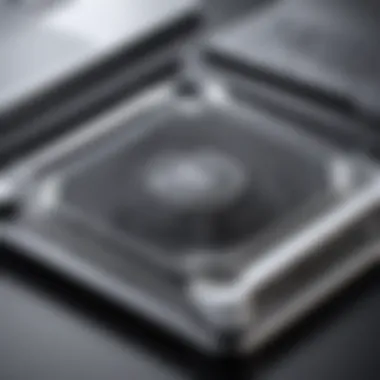

When selecting a cooling pad for a laptop, compatibility is a vital aspect that cannot be overlooked. Choosing the right cooling pad ensures optimal performance and maximum benefit from the investment. Several elements must be evaluated to ensure that the cooling pad will fit not only the physical dimensions of the laptop but also its operational needs.
Laptop Size and Weight
Laptop size and weight are primary factors in determining the suitability of a cooling pad. Laptops come in various shapes and sizes, from compact ultrabooks to large gaming laptops.
- Sizing: A cooling pad that is too small may not adequately support the laptop, leading to insufficient airflow and potential overheating. Conversely, a cooling pad that is larger than necessary could be cumbersome for use and transport. It is essential to measure the laptop to ensure a proper fit.
- Weight Considerations: A lightweight cooling pad is ideal for those who frequently transport their laptops. Heavy cooling pads can detract from the portability of the laptop, defeating one of its primary advantages. When seeking a cooling pad, consider the weight in conjunction with usability.
USB Port availability
The availability of USB ports also plays a crucial role in the compatibility of a cooling pad with a laptop. Many cooling pads draw power directly from a USB connection, meaning that available ports on the laptop will dictate functionality:
- Power Requirements: Some pads come with multiple fans or LED lights, which may require extended power. Evaluating how many USB ports your laptop has is essential. If a user intends to connect additional devices such as a mouse or external hard drive, they may need to choose a cooling pad that offers its own USB hub to prevent loss of connectivity.
- Efficiency in Usage: Furthermore, using a cooling pad with a USB-powered fan can conserve battery life compared to one that runs off a more power-demanding outlet. If mobility and workspace are considerations, opt for a cooling pad that effectively utilizes the laptop's USB for power without sacrificing port availability for other devices.
"Understanding compatibility is about ensuring that the cooling pad does not just fit the laptop physically, but also aligns with the operational needs and functionality that users expect."
Considering these factors in compatibility can greatly influence the overall effectiveness and convenience of using a laptop cooling pad. Understanding one’s specific requirements will lead to a more satisfying purchase experience and improved laptop performance.
User Reviews and Feedback
Understanding user reviews and feedback is crucial in selecting the right cooling pad for a laptop. As consumers, individuals often rely on the experiences of others to gauge product performance and reliability before making a purchase. User reviews provide real-world insights into the usability, effectiveness, and possible shortcomings of cooling pads. This section will examine the importance of customer opinions and expert insights, considering the various angles from which they contribute to informed decisions.
Customer Ratings and Insights
Customer ratings can often illuminate key features and benefits that might not be visible during initial product research. These ratings are not just numbers; they represent personal experiences that can significantly influence your choice. A high rating often indicates satisfactory performance and reliability. On the other hand, low ratings may point to recurring issues or a lack of performance.
When evaluating customer feedback, consider factors such as:
- Cooling Performance: Does the cooling pad effectively lower laptop temperatures?
- Noise Levels: Is the fan operation quiet or disruptive?
- Build Quality: Are users satisfied with the material and structure of the pad?
- Portability: Is the cooling pad easy to transport?
By analyzing these aspects within user feedback, consumers can determine the suitability of a particular model. Moreover, it’s essential to look beyond the star ratings and delve into written reviews. These specific comments can reveal patterns or unique experiences that numbers alone cannot convey. Furthermore, it's helpful to cross-reference reviews from different platforms, such as Amazon or Reddit, to garner a more holistic view of the product.
Expert Recommendations
While user feedback is vital, expert recommendations add another layer of authority to decision-making. Experts typically have extensive knowledge of the technology landscape and can offer insights based on technical specifications and testing. They often analyze cooling pads in controlled environments and provide detailed assessments of performance metrics that regular users may overlook.
Factors that experts consider include:
- Technological Innovations: What advanced features does the cooling pad possess?
- Comparative Performance: How does the cooling pad hold up against competitors?
- Long-term Reliability: Is the product likely to perform over time without degradation?
Utilizing expert opinions can help validate user reviews, offering a second opinion backed by research and testing. Reading reviews from trusted tech sites or forums can guide consumers through the complex technical aspects of each product.
"User ratings provide the on-the-ground experience, while expert recommendations help validate those findings with scientific rigor."
Where to Purchase Cooling Pads
Finding an effective laptop cooling pad involves more than understanding its features and benefits. It is also crucial to know where to purchase it. The right retailer or marketplace can make the difference between a satisfactory buying experience and a frustrating one. When deciding on a cooling pad, consider factors such as price, availability, and customer service. Knowing where to look ensures that you find a product that meets your needs without excessive hassle.
Online Marketplaces
Online marketplaces have become a popular choice for purchasing laptop cooling pads. Websites like Amazon and Newegg offer a vast selection of products from various brands. This variety allows consumers to compare features, reviews, and prices conveniently from home. One significant advantage of online shopping is the access to customer reviews. Other buyers' opinions can provide valuable insight into a product's performance and longevity.
Moreover, many online marketplaces provide detailed descriptions and specifications of cooling pads. This information is essential for ensuring that the pad is compatible with your laptop model. Additionally, many online retailers often run sales or promotions, allowing customers to snag a great deal.
A few points to consider when shopping online for cooling pads include:
- Return Policies: Always check the return policy; it matters if the product does not meet your expectations.
- Shipping Costs: Be mindful of any shipping charges, as they can affect the overall price.
- Customer Support: Reliable customer service is essential in case of issues with your order.
Retail Electronics Stores
Physical retail electronics stores, such as Best Buy or Micro Center, offer a more tactile shopping experience. You can directly assess the build and design of a cooling pad before purchasing. This option may be more suitable for individuals needing immediate solutions.
Furthermore, in-store staff can provide assistance and recommendations tailored to your specific needs. If you have questions regarding compatibility or features, an electronics store provides the opportunity to get expert advice firsthand.
Some considerations for purchasing from retail stores include:
- Stock Availability: Ensure the product is in stock before heading to the store.
- Warranties: Check if the store provides any warranties or guarantees on the products.
- Price Matching: Some stores offer price matching to compete with online retailers, which can be beneficial.
"Choosing the right retailer is as important as selecting the right product. It can affect pricing, availability, and overall satisfaction."
Closure
In this article, we have explored the intricate details of laptop cooling pads, emphasizing their significance in maintaining optimal laptop performance. A cooling pad is not just a peripheral accessory; it plays a crucial role in prolonging the lifespan of your device and ensuring consistent operational efficiency.
Several elements contribute to the overall effectiveness of cooling pads. First, the cooling efficacy, which refers to how well a pad can dissipate heat, must be assessed based on your laptop's specifications and usage patterns. Additionally, noise levels during operation are essential for those who prefer a quieter working environment, especially during resource-intensive tasks such as gaming or video editing. Furthermore, portability and design should not be overlooked. A cooling pad that offers ergonomic benefits while being lightweight can enhance user experience considerably.
When considering various models, gather insights through user reviews and expert recommendations. This information can clarify which products align with your requirements, helping to bridge the gap between choice and purchase.
Ultimately, selecting the right cooling pad involves examining compatibility with your laptop’s size, weight, and USB port requirements. Investing the time to analyze the options available will ensure that your choice meets your performance needs without compromising comfort.
"Choosing the right cooling pad can transform your laptop experience, protecting your investment while enhancing productivity."







