Evaluating the Top Graphics Card Brands for Value


Intro
In the realm of personal computing, selecting the right graphics card is a critical decision that impacts not only performance but also the overall user experience. The graphics card serves as the backbone for rendering images and graphics, making it essential for tasks ranging from gaming to professional graphic design. With numerous brands and products available, discerning tech enthusiasts must navigate through a multitude of specifications and performance metrics to find the optimal solution for their needs.
This article aims to evaluate leading brands like NVIDIA and AMD, focusing on their strengths, weaknesses, and overall value proposition. By methodically analyzing technical specifications, product comparisons, practical applications, and emerging trends, readers will be equipped with the knowledge to make an informed purchasing decision.
As one dives deeper into this complex landscape of graphics cards, understanding the technical specifications such as clock speed, memory capacity, and thermal performance becomes crucial. Moreover, grasping how these specifications translate into real-world user experiences will help potential buyers select a model that aligns with their specific requirements.
The subsequent sections will elucidate these aspects in detail, providing a nuanced understanding that transcends mere brand loyalty. Let us begin with the technical specifications that set the foundation for evaluating graphics cards.
Foreword to Graphics Cards
Understanding Graphics Processing Units
The graphics processing unit, commonly known as a GPU, is a specialized electronic circuit that accelerates the creation of images in a frame buffer intended for output to a display. Unlike the central processing unit (CPU), which handles a wide array of computation tasks, the GPU is optimized for performing parallel operations on large blocks of data. This parallel processing ability makes GPUs especially adept at handling complex calculations involved in rendering graphics.
As technology advances, the architecture of GPUs becomes more sophisticated, with contemporary models incorporating features like ray tracing for realistic lighting and shadows, deep learning to enhance image resolution, and improved energy efficiency. Potential buyers must understand these technical aspects before investing, as they provide insights into a GPU's performance and longevity.
Importance of Graphics Cards in Computing
The importance of graphics cards in modern computing cannot be overstated. They serve critical functions beyond gaming; they are essential for tasks such as video editing, 3D rendering, and scientific simulations. With the growth of artificial intelligence and machine learning, GPUs have also found new roles in these fields, whereby their parallel processing strengths provide significant advantages over traditional computing methods.
When evaluating graphics cards, the individual user’s needs must be considered. Gamers may prioritize frame rates and rendering quality, while graphic designers or video editors may look for high memory bandwidth and color accuracy. Understanding how different use cases affect the choice of a graphics card helps users make informed decisions, ensuring they select a product that meets their specific requirements rather than settling for a one-size-fits-all solution.
"The selection of a graphics card has a substantial impact on your overall computing experience. A well-chosen GPU can significantly enhance not only gaming but also productivity applications."
The insights presented in this guide will provide a robust foundation adaptable to various user requirements. Whether it is for high-frequency gaming or labor-intensive professional projects, grasping the fundamentals of graphics cards is essential to navigating today’s hardware landscape.
Key Factors to Consider
Evaluating the best graphics card brand goes beyond mere preference. Understanding the key factors helps consumers make objective and informed decisions. Graphics cards differ hugely in performance, cooling, power consumption, and pricing. Each element contributes uniquely to how well a graphics card performs and how suitable it is for specific tasks.
By scrutinizing these factors, one can demystify the complex landscape of graphics cards. This examination not only assists in identifying reliable brands but also helps match user needs with the right products.
Performance Metrics
Frame Rate
Frame rate signifies how many images per second a graphics card can render. This metric is crucial for gamers and professionals alike. The higher the frame rate, the smoother the experience. For instance, a frame rate of 60 FPS (frames per second) is commonly regarded as the threshold for fluid motion in gaming.
One of the key characteristics of frame rate is its direct impact on gameplay responsiveness. High frame rates can enhance user experience by reducing lag and minimizing input delay. However, achieving high frame rates demands powerful hardware, which can drive increase in cost. While frame rates can vary based on resolution, having a capable graphics card ensures the user experience remains optimal.
Rendering Quality
Rendering quality refers to how realistically the graphics are displayed. This includes factors such as texture detail, the effectiveness of lighting effects, and shadow quality. It plays a significant role in both gaming and professional applications like graphic design or 3D modeling.
The importance of rendering quality lies in its ability to immerse users into realistic environments. A graphics card that excels here can produce compelling visuals that can elevate a game or project. Nevertheless, high rendering quality can demand greater processing power, which may influence performance and frame rate.
Benchmarks Comparison
Benchmarking provides a method for comparing the performance of different graphics cards across standardized tests. This comparison is vital as it offers quantifiable insights into how various cards stack up against each other. Each benchmark can highlight strengths and weaknesses, informing the purchasing decision based on performance needs.


The unique feature of benchmark comparisons is their ability to exhibit performance variances across different resolutions and settings. However, benchmarks might not represent real-world performance in all scenarios, so they should be considered as one of several factors in the decision-making process.
Cooling Solutions
Active vs Passive Cooling
Cooling solutions are essential for maintaining optimal performance and longevity of graphics cards. Active cooling utilizes fans and heatsinks, while passive cooling relies on natural airflow. Active cooling is popular for its efficiency in dissipating heat, which is crucial for high-performance cards that can generate significant heat.
A key characteristic of active cooling is its ability to minimize thermal throttling, which can lead to performance drops. However, this type of cooling can contribute to noise, which may be a concern for users seeking a quiet working environment. On the other hand, passive cooling tends to be silent but might not be suitable for high-demand tasks, as it can lead to overheating.
Thermal Design Power
Thermal Design Power (TDP) indicates the maximum amount of heat a graphics card is expected to generate. This metric is crucial for compatibility with cooling solutions and power supplies. A lower TDP means less heat generation, leading to simplified cooling and potentially quieter operation.
Understanding TDP allows users to gauge system requirements. High TDP ratings usually signify the need for advanced cooling solutions, thus influencing the overall system build. Consumers must weigh their cooling options against the performance requirements of their applications.
Power Consumption
Efficiency Ratings
Efficiency ratings quantify how effectively a graphics card processes performance relative to its power usage. Higher efficiency ratings indicate that a card delivers more performance per watt consumed, which is beneficial for minimizing electricity costs.
This characteristic makes efficient cards popular among gamers and professionals who operate in extended sessions. Still, balancing performance and efficiency does require careful selection. High-performance cards may consume more power, which can lead to increased heat output and cooling requirements.
Supply Requirements
Supply requirements detail the wattage needed from the power supply unit to support a graphics card. Graphics cards with higher performance capabilities typically require stronger power supplies. Failing to meet these requirements may lead to instability or inadequate performance.
Understanding supply requirements ensures compatibility with existing systems. However, this can also influence the overall cost of a computer build, as users may need to invest in higher-rated power supplies alongside their graphics card choices.
Price to Performance Ratio
The price to performance ratio serves as a critical measure for determining whether a graphics card offers good value for money. Consumers seek products that provide a solid balance of cost and performance. This ratio helps identify cards that deliver the best capabilities for the lowest price.
When examining the price to performance ratio, one should analyze both the initial cost and long-term benefits such as durability and performance longevity. Missing the balance can lead to overspending on underperforming components or opting for cheaper alternatives that do not meet requirements well.
Leading Brands Overview
Understanding the leading brands in the graphics card market is crucial for making an informed purchasing decision. Each brand brings unique strengths and weaknesses that appeal to different segments of consumers. Recognizing these aspects helps users align their needs with the right product offerings. This section delves into pivotal characteristics of major players like NVIDIA, AMD, and Intel, aiming to clarify their positions in the market.
NVIDIA
Product Range
NVIDIA's product range is extensive, covering entry-level to high-end options. This flexibility allows users with varying needs to find suitable products. Notably, NVIDIA's GeForce GTX and RTX series cater to gamers and professionals alike. The ray tracing capability in its RTX line stands out, making it a popular choice among high-performance users. However, one should note that their premium products may not always fit budget constraints, possibly limiting access for some consumers.
Technological Innovations
NVIDIA is known for its cutting-edge technological innovations. Features like DLSS (Deep Learning Super Sampling) enhance frame rates without significant losses in quality, providing gamers an edge. The focus on AI in graphics processing further sets NVIDIA apart. However, innovations come at a cost, as their products tend to be priced higher than competitors. This factor deserves careful consideration when evaluating budget versus performance.
User Community Feedback
User feedback on NVIDIA products generally leans positive. Many praise the performance and reliability of their cards. However, some users express frustration over driver updates and software support. This mixed feedback highlights the importance of considering community experiences when selecting a graphics card brand.


AMD
Product Range
AMD offers a compelling product range that appeals to budget-conscious consumers. Known for their Radeon RX series, AMD provides a balance between price and performance. Their products are often seen as cost-effective for gaming and creative work. However, some higher-end models may not match NVIDIA's performance under certain workloads, which could be a disadvantage for users seeking maximum efficiency.
Technological Innovations
AMD's technological innovations include support for features like FreeSync, which reduces screen tearing in games. Additionally, AMD's recent architecture improvements in their RDNA series have made significant strides in performance and efficiency. However, they are also working to catch up in specialized technologies like ray tracing, where NVIDIA currently leads.
User Community Feedback
User feedback about AMD products often highlights value for money. Gamers frequently praise the pricing compared to performance ratio. Nevertheless, compatibility with certain games can sometimes be an issue, leading to mixed experiences for some users. Analyzing this feedback is crucial for potential buyers.
Intel
Upcoming Releases
Intel's upcoming releases in the graphics card segment have garnered attention. As they enter the GPU market with their Arc series, expectations are high. They claim to deliver competitive performance against established brands. However, the uncertainty about their initial offerings and performance metrics remains, creating caution among potential buyers.
Market Positioning
Intel's market positioning focuses on integrating their GPUs into their existing processor ecosystem. This strategy aims to provide optimized performance for users already in the Intel environment. However, the competition remains fierce, since NVIDIA and AMD are established leaders. Intel faces the challenge of convincing consumers to consider their new offerings.
Other Notable Brands
While major players like NVIDIA and AMD dominate, brands like HIS, EVGA, Asus, and GIGABYTE offer notable alternatives.
HIS
HIS is recognized for its specialized cooling solutions and custom designs, appealing to enthusiasts looking for enhanced performance. However, their limited range may restrict options for some.
EVGA
EVGA is well-known for its excellent customer service and warranty offerings. Their performance tuning capabilities attract gamers who seek customization. Yet, the pricing can be on the higher side.
Asus
Asus provides a diverse lineup with its ROG series, targeting gamers keen on aesthetics and performance. Nevertheless, the higher price points may deter budget-conscious customers.
GIGABYTE
GIGABYTE stands out with their Windforce cooling technology, improving thermal performance in demanding situations. However, quality can be inconsistent across various models, which is worth noting.
In summation, each leading brand exhibits distinct features that cater to different user needs. Knowing these differences aids consumers in making educated choices when selecting a graphics card.
Selecting the Right Graphics Card
Choosing the right graphics card is crucial in ensuring that a computer can handle specific tasks, whether it be gaming, video editing, or 3D rendering. An appropriate selection directly impacts performance, leading to a smooth user experience. Understanding the factors involved in making this selection equips users with knowledge that assists in navigating the crowded hardware market. This section will break down user requirements, compatibility issues, and future-proofing strategies, enhancing decision-making for anyone seeking a graphics card.
Identifying User Requirements
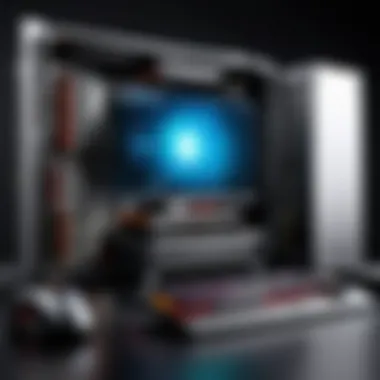

Gaming Needs
Gaming needs present a unique perspective on selecting a graphics card. The gamers often require high frame rates and stunning visual dynamics. Requirements may differ based on the type of games being played. For example, first-person shooter games demand rapid rendering and responsiveness. Gamers should focus on a card capable of delivering high frame rates, particularly at the desired resolution.
A key characteristic of gaming needs lies in performance. A graphics card designed for gaming typically features higher processing power and enhanced memory bandwidth, enabling it to manage complex graphics efficiently. Popular choices in the gaming sector often include NVIDIA and AMD cards, which frequently appear in discussions among gamers.
Advantages of prioritizing gaming needs include improved in-game performance and visual fidelity. However, seeking high-performance cards can lead to increased costs, which may not be justified for casual gamers.
Professional Workloads
Moving beyond gaming, professional workloads highlight a different aspect of graphics card selection. Whether it’s video editing, CAD applications, or data analysis, professionals depend on specific features that support their work. High accuracy and processing capabilities are vital characteristics that professionals usually seek.
Many professionals choose cards based on software compatibility. For example, industry-specific software like Adobe Creative Suite or AutoCAD may favor particular models. Thus, it is crucial to consider graphics cards that are certified to work seamlessly with preferred applications.
Unique features of professional workloads often include error-correcting code (ECC) memory that ensures data integrity during intensive operations. Many high-end cards offer this feature. The advantage lies in the stability and reliability these cards provide during complex projects, while the downside can be their significant expense compared to consumer-grade models.
Compatibility Considerations
Motherboard Compatibility
Compatibility with the motherboard is another crucial aspect to consider when selecting graphics cards. Users must ensure that their motherboard supports the chosen card's interface, typically PCI Express, and check for physical dimensions.
This factor is significant because a mismatch can lead to installation issues or unlimited potential. Understanding the specifications of both the motherboard and the graphics card helps avoid such incompatibility issues. The key characteristic of motherboard compatibility is ensuring both components have matching connection types and form factors.
The benefit of this careful consideration is straightforward: users can avoid the frustration of returning incompatible products. On the other hand, ignoring compatibility requirements can lead to wasted time and resources.
Power Supply Constraints
Power supply constraints are equally important. Components within a computer require a substantial amount of energy, and graphics cards are among the largest consumers. Users need to consider not only the total wattage of their power supply but also its efficiency ratings.
Power supply constraints can dictate the type of graphics card users can install. A key characteristic in this regard is understanding the specific power connectors that the graphics card requires.
Ensuring the power supply meets the requirements can prevent potential functionality problems and system instability, which could arise during high-performance tasks. However, insufficient power may also curtail users' ability to upgrade to higher-end models later.
Future-proofing Your Purchase
Future-proofing is about making informed decisions that accommodate technological advancements. Selecting a graphics card with the capabilities to handle upcoming software needs is a worthwhile consideration. Opting for slightly better performance than currently required represents a strategic choice, extending the useful lifespan of the investment and ensuring compatibility with future technologies.
Adopting this approach can contribute to significant long-term savings, requiring fewer upgrades. While it may result in higher upfront costs, choosing a future-proof option often provides better value over time.
Selecting the right graphics card is a blend of understanding individual needs, compatibility checks, and strategic investments for the future.
Finale
In the context of evaluating graphics cards, the conclusion serves as a critical endpoint for drawing together the insights presented throughout the article. This section synthesizes information from earlier discussions, allowing the reader to grasp the essential elements in selecting the best brand of graphics cards. The culmination of performance metrics, brand reputation, and user needs leads to a well-rounded perspective on the market.
Recap of Best Brands
The major contenders in the graphics card arena have been NVIDIA, AMD, and Intel, each possessing distinctive strengths and weaknesses. NVIDIA is often praised for superior real-time ray tracing and AI capabilities. AMD, on the other hand, carries a reputation for excellent price-to-performance ratios, particularly in mid-range products. Intel's entry into the market adds competition, with their focus on innovative architecture and future releases.
Key highlights include:
- NVIDIA: Leading in technological innovation and performance stability. Users often cite satisfaction with high-end models, specifically for gaming and design applications.
- AMD: Favored for affordability and solid performance across a range of tasks. Many consumers appreciate its value-driven offerings.
- Intel: Although new to graphics cards, its potential lies in its robust research background and forthcoming products that may redefine certain benchmarks.
The dynamic nature of the graphics card industry requires users to stay informed about brand capabilities and advances. Brand choice significantly impacts overall gaming and computing experience.
Final Thoughts on Graphics Card Selection
Selecting the right graphics card transcends mere brand preference; it involves a careful assessment of individual needs and compatibility. Enthusiasts should consider their specific gaming style and application requirements when evaluating options. Additionally, staying informed about upcoming releases and technological improvements can enhance the decision-making process.







