Finding the Best Alternatives to Logitech PowerPlay Pad


Intro
In today’s fast-paced world of technology, the demand for precision in every aspect of our gear is at an all-time high. For gamers and professionals alike, the mouse pad serves as an unsung hero; the right one can make all the difference in performance and overall experience. When it comes to the Logitech PowerPlay mouse pad, its unique wireless charging capabilities have garnered a loyal following, yet not everyone finds it meeting their individual needs. This brings us to the pressing question among tech enthusiasts: what are the viable alternatives?
From the evolution of mouse pad technology to compatibility factors that influence purchasing decisions, it’s clear that replacement options for Logitech’s offering must be examined thoroughly. Each mouse pad varies widely in material quality, functionality, and user preferences, influencing the ultimate choice for gamers, programmers, or casual users.
Understanding these nuances goes beyond mere brand recognition; it’s about enhancing what could already be a stellar gaming or working environment. In this article, we will dive deep into the nitty-gritty of various replacement options, giving a rounded perspective to help you sharpen your toolkit. Let’s take a closer look at the technical specifications of potential replacements.
Technical Specifications
Detailed Product Specs
To fully grasp the alternatives to the Logitech PowerPlay mouse pad, it’s important to look at various specs of available options. A significant standout in the industry, the PowerPlay features a size of 320mm x 340mm and is optimized for high-speed sensor technology. Other options might offer:
- SteelSeries QcK: 320mm x 270mm, cloth surface.
- Razer Firefly V2: 355mm x 255mm, customizable RGB lighting.
- Corsair MM300: 300mm x 400mm, textile fabric.
These dimensions can heavily influence desk space and gaming style.
Performance Metrics
Performance is where the rubber meets the road. The PowerPlay excels in providing a consistent surface for tracking, but how do its replacements fare? For instance, the SteelSeries QcK is renowned for its smooth glide and compatibility with various optical sensors. This is essential for FPS gamers who require swift movements with pinpoint accuracy. The Razer Firefly V2, on the other hand, boasts impressive customizable lighting, appealing to gamers who value aesthetics almost as much as functionality.
Compatibility Information
The compatibility of a mouse pad can be a make-or-break factor for many users. The PowerPlay’s unique magnetic technology is tailored specifically for the G703 and G903 mice. However, those seeking alternatives must ensure their choice complements their set-up.
- Best for Wireless: SteelSeries QcK is widely compatible, thanks to its universal weave designed to work with most gaming mice.
- Best for Aesthetics: The Razer Firefly V2 not only pairs with Razer mice but also syncs across Razer RGB devices.
- Best for Craftsmanship: Corsair MM300 offers a durable stitching edge which prevents fraying, a common issue in lower-end pads.
"The mouse pad is often overlooked; yet, it's your first point of contact with your setup. Finding the right one can uplift the entire experience."
Next, let’s delve into product comparisons and align their features more closely.
Understanding the Logitech PowerPlay System
The Logitech PowerPlay system is an innovative leap in the world of gaming peripherals, designed with a focus on performance and convenience. Through this system, Logitech aims to eliminate the common frustrations faced by gamers, especially in the realm of mouse usage. Understanding how the PowerPlay system works is crucial for those seeking replacement options because it reveals the intricacies of what makes a mouse pad not just a surface, but a functional part of the gaming experience. This section elucidates key aspects of the PowerPlay system, helping tech-savvy users appreciate its advantages fully and consider them when looking for alternatives.
Overview of the PowerPlay Technology
Logitech's PowerPlay technology incorporates a unique feature that allows wireless gaming mice to be continuously charged while in use, thanks to its specially designed mouse pad. The pad ensures a consistent power supply, enabling gamers to focus on their gameplay without worrying about battery life. This technology relies on a magnetic field to charge the mouse as it glides across the surface, which not only revolutionizes the way we think about wireless functionality but also opens the door to new possibilities in gaming and work performance.
One of the standout characteristics of this system is its compatibility with Logitech's wireless mice, specifically designed to take advantage of this continuous charging feature. By leveraging a sophisticated combination of sensors and receiving technology, users benefit from wireless freedom without compromising performance. For instance, the Logitech G Pro Wireless mouse, known for its high precision, seamlessly integrates with the PowerPlay mouse pad, enhancing the overall experience.
How PowerPlay Enhances Gaming Experience
The enhanced gaming experience offered by PowerPlay isn't merely about convenience; it's about optimizing performance. Continuous charging means that the user doesn't have to pause their gaming session to swap out batteries or find a charging cable. This uninterrupted flow translates into better in-game performance, particularly during high-stakes competitions where every millisecond counts. Gamers often describe their experience with PowerPlay as feeling more connected to the game, akin to an extension of their hand rather than just a tool.
Additionally, the PowerPlay technology ensures that the mouse's sensor operates at peak performance, given the consistent power supply. This translates into responsive tracking and accuracy, further amplifying a player's potential in fast-paced situations, whether it be in first-person shooters or strategy games.
By grasping the full extent of what the Logitech PowerPlay system offers, users can make more informed decisions when contemplating alternatives. Understanding how these features work synergistically allows consumers to identify replacement mouse pads that maintain or enhance their gaming performance while accommodating their personal preferences.
Reasons for Mouse Pad Replacement
When considering the significance of replacing a mouse pad, it’s essential to understand the operational longevity and evolving preferences that often dictate such necessity. The Logitech PowerPlay mouse pad, while an impressive piece of tech, like any equipment, is subjected to wear and personal taste changes. Over time, users might experience performance drops or might even be in search of a new aesthetic to align with their setup. This section dives into the primary reasons why a user should contemplate replacing their mouse pad.
Wear and Tear Factors
One of the most straightforward reasons for replacement is the wear and tear that occurs over time. Mouse pads endure a significant amount of use, often daily, resulting in a gradual degradation of their performance. Specifically, the surface of the PowerPlay pad can begin to exhibit signs of extended use, such as fraying edges or loss of grip. These physical damages often impact the effectiveness of the mouse's tracking.
- Surface Damage: Even slight wear and tear on the surface can lead to increased friction, making swift movements more challenging than before. This can profoundly affect gaming precision where every millisecond counts.
- Tracking Issues: Over time, a mouse pad might lose its efficient tracking capability due to accumulated dirt or oil residues from hands. This not only impedes performance but could lead to inaccuracies during gameplay or while using design software.


Shifts in Personal Preferences
Beyond physical degradation, shifts in personal preferences play a crucial role in deciding whether to replace a mouse pad. As users become more experienced or as their needs evolve, their desired qualities might change as well. Some factors contributing to these shifts include:
- Changes in Gaming Style: A casual player might find a soft surface sufficient, whereas a competitive gamer may prefer a hard surface for faster, more precise movements.
- Aesthetic Updates: As desk setups guide the overall user experience, some might desire a fresh look or feel to match new peripherals or decor.
- Increased Awareness of Materials: With the growing emphasis on ergonomics and comfort in gaming accessories, individuals might shift towards materials that support their hand’s health or reduce fatigue during extended sessions.
Ultimately, staying in tune with one’s evolving preferences can lead to better performance and increased satisfaction. Recognizing when those preferences shift is an important part of the user journey, and a replacement mouse pad may be just the ticket to reinvigorating your gaming or work environment.
"Replacing your mouse pad is not just about looks; it's about enhancing your interaction with your setup and ensuring that every click and movement feels just right."
In sum, whether due to wear and tear or changing preferences, understanding the factors that necessitate the replacement of a mouse pad is key to ensuring that your interaction with your device remains optimal.
Evaluating Alternative Mouse Pad Options
When it comes to gaming or even casual use, mouse pads often get overlooked. In today's gaming world, the performance of a mouse pad can significantly affect your overall experience. This section will assess the various aspects that might influence a consumer's choice when replacing their Logitech PowerPlay mouse pad. Factors such as type, material, and texture hold considerable weight in ensuring that the replacement pad meets a user's needs.
Types of Replacement Mouse Pads
Hard Surface Mouse Pads
Hard surface mouse pads have gained considerable acclaim among gaming enthusiasts. These pads offer a rigid base that enhances the precision of mouse movements. Most importantly, they tend to provide a slicker surface, which is particularly beneficial for fast-paced games where every millisecond counts. If you are aiming for high-speed gameplay, the smooth, consistent surface of a hard mouse pad will allow your mouse sensor to track movements accurately.
One key characteristic of hard mouse pads is their durability. Made from materials like plastic or composite substances, these pads resist wear and tare significantly better over time compared to their soft counterparts. However, they can sometimes create a louder sound when the mouse is in use, which might not appeal to everyone. The trade-off here largely lies in your gaming style: if rapid movements are your thing, a hard surface may be your ultimate ally.
Soft Surface Mouse Pads
On the flip side, soft surface mouse pads offer a different experience altogether. These pads usually feature a fabric top that's more forgiving on the wrist. For those who might spend extended hours gaming or working, a soft pad helps reduce wrist discomfort significantly. The key characteristic here is comfort, often making these pads a favored choice for people who enjoy long gaming sessions without the risk of strain.
It’s worth noting that soft mouse pads tend to absorb some degree of moisture. While this can help prevent sliding, it might also mean that they can get dirty more quickly. Regular cleaning is essential to maintain their performance. Furthermore, while soft pads provide a bit of resistance which can benefit slower, controlled movements, they may not be ideal for rapid flicks that are common in competitive gaming.
Material Considerations and Performance
Fabric vs. Plastic
When debating between fabric and plastic designs, it’s crucial to weigh their impacts on performance. Fabric pads tend to offer a textured feel that some gamers find advantageous for controlled movements. This gives a sense of tactile feedback which improves precision during gameplay. However, it might not provide the swift gliding motion some players crave.
Plastic pads, on the other hand, cater to those who require speed. Their smoother tops allow for easier, more fluid motion. Plus, they tend to last longer. Yet, the lack of texture can lead to less control during delicate or precision-required moves.
Surface Texture and Speed
Surface texture is another pivotal factor in determining speed and accuracy. A slicker surface, as found on plastic pads, can be incredibly advantageous in terms of speed but may sacrifice some control. Conversely, pads with a rougher texture enhance accuracy but can slow down movement. Gamers frequently customize their setups according to their particular style, demonstrating the importance of understanding the interplay between surface texture and speed.
"Choosing the right mouse pad is not just a matter of preference, but a crucial factor that can elevate one's gaming experience to a whole new level."
In summary, making an informed decision about a replacement for the Logitech PowerPlay mouse pad boils down to understanding the types, materials, and textures available. By taking these elements into consideration, users can find a mouse pad that strikes the perfect balance for their unique needs and preferences.
Key Features to Consider in Replacements
When exploring replacement options for the Logitech PowerPlay mouse pad, understanding the key features becomes paramount. The right mouse pad isn’t merely a surface; it’s integral to the overall performance and comfort of your gaming or professional setup. Focusing on these features ensures you're maximizing the benefits of your equipment while catering to personal preferences.
Size and Shape Compatibility
Choosing a mouse pad that's compatible in size and shape with your existing setup can dramatically affect both comfort and precision. Many enthusiasts overlook this factor, often opting for a generic size without considering their specific desk space or stylistic choices. Think about it: a mouse pad that’s too large can clutter your workspace, while one that’s too small may not allow free movement, especially during intense gaming sessions.
- Desk Space Considerations: Measure your desk area to find a size that fits well without overshadowing other peripherals.
- Shape Dynamics: Some gamers prefer extended versions that cover both keyboard and mouse, while others may swear by a traditional rectangular shape for more precise movements.
When you're gaming or working, little distractions can throw you off your game. A properly sized pad keeps things neat and tidy, allowing for smooth navigation without bumping into the edges. Choosing wisely here pays off in terms of experience and setup aesthetics.
Thickness and Stability


Let's not forget about thickness and stability. It might seem trivial, but the thickness of a mouse pad directly impacts how it sits on your desk and how comfortable it feels over long hours of use. Mouse pads come in varying thicknesses, and each thickness has its role in performance.
- Comfort Level: A thicker pad can provide additional cushioning, which is particularly beneficial if you spend countless hours gaming or working. This extra comfort can prevent wrist strain.
- Stability and Grip: Stability matters too. A pad that doesn’t slip while you’re making quick movements can make a world of difference.
Therefore, a thicker mouse pad might be ideal for those who require more cushioning and stability, while a thinner option could suit someone who prefers a closer feel to the desk and mouse.
Important Insight: Always opt for a mouse pad with a non-slip base. This ensures it stays put when you're in the heat of the moment.
Ultimately, the choices you make in these areas can elevate your productivity or gaming performance, so give them due consideration. In this pursuit of the right mouse pad, being aware of size and thickness can guide your decision towards finding the best match.
Comparative Analysis of Popular Replacement Options
When considering a new mouse pad, especially for Logitech PowerPlay systems, it's vital to take stock of what's available. A thorough comparison can shine a light on hidden gems, helping you find something that fits your gaming or working style like a glove. This analysis considers factors such as compatibility, durability, performance, and overall user experience. With countless options out there, being able to pinpoint the nuances among these replacements can make a huge difference in your daily interactions with your mouse and your computer. Understanding the specifics will help you make a smart choice, ensuring that your setup not only meets but exceeds expectations.
Logitech G PowerPlay Replacement Pad
The Logitech G PowerPlay Replacement Pad is specifically made for users who are already invested in the PowerPlay ecosystem. It holds several advantages that make it worth noting. One notable aspect is its seamless connection with the PowerPlay system, which serves as more than just a charging station. The replacement pad—available in various textures—ensures a constant connection for wireless mice that supports PowerPlay technology. One thing to remember is that while some users may find the price tag on this pad a bit steep, the fact it stays connected continuously might justify the expense for serious gamers.
Third-Party Compatible Mouse Pads
While the Logitech G PowerPlay Replacement Pad is a solid choice, it’s not your only option. Many third-party brands offer compatible mouse pads that might cater to different preferences and budgets.
Brand A Review
Brand A gains attention for its outstanding durability. Many users rave about how their mouse pads from this brand stand up to daily wear and tear, showcasing impressive longevity. The main characteristic here is its textured surface, which improves both speed and precision, catering particularly to competitive gaming.
The unique feature of Brand A is its anti-slip base, giving it an edge over others in stability during intense gaming sessions. However, while the price is attractive, the compatibility with PowerPlay may not be as seamless as with the Logitech replacements. Some customers note the inconvenience of needing manual alignment every time they attach or detach the mouse.
Brand B Review
On the other hand, Brand B is celebrated for its ergonomic design. The elevated edges help define space while providing comfort during long hours of use. Users tend to appreciate this ergonomic aspect, especially if they're involved in extended session gaming or serious productivity work. This product shines in its adaptability, as it fits neatly into varied desk setups, whether you are primarily a gamer or a professional using high-precision tasks.
Brand B's unique selling points include a fast glide surface and smart power management. However, it's worth mentioning that some users reported occasional overheating during prolonged use—a trade-off for its high-performance attributes. Overall, those leaning toward an ergonomic feel might choose Brand B.
Ultimately, both third-party options hold merit depending on personal priorities, like budget versus specific features. With every mouse pad you investigate, weighing the pros and cons against your specific needs can lead you to a well-informed decision.
User Experiences and Feedback
Understanding user experiences and feedback serves as a crucial pillar when selecting a replacement for the Logitech PowerPlay mouse pad. These insights are like gold dust for tech-savvy folks, gamers, and even PC builders who aim for the best in their setups. Real-world experiences can reveal what specifications or features might truly make a difference in day-to-day usage versus what advertisements allure you to believe.
For instance, a gamer might talk about how a certain mouse pad's texture impacts their aim in a first-person shooter. The input does not just come from reviews found on retail websites but rather from discussions buzzing in forums like Reddit or Facebook groups. Peer-to-peer opinions elevate the conversation and inform decisions based on actual experiences rather than just metrics.
In essence, community feedback has a domino effect in shaping consumer outlooks, particularly when specific brands are involved. People often share their likes and dislikes, making it easier for prospective buyers to judge if a particular replacement option aligns with their own needs, whether it be for gaming precision or casual surfing.
"A mouse pad is more than just a pad; it can revolutionize your gaming experience or how you work!"
— A dedicated gamer on Reddit.
Community Opinions
Community opinions are filled with rich perspectives that serve as an invaluable tool for anyone contemplating a replacement for their old mouse pad. These insights often stem from collective experiences of individuals who have traversed the same path. Various forums are awash with vibrant discussions about mouse pad performance, detailing how different brands stack up against one another.
- People often discuss:
- Durability: How long can you expect a pad to last under intense use?
- Performance: Are there noticeable differences in glide and precision?
- Comfort: Is the surface pleasant to the touch, and does it support prolonged use without causing fatigue?
For instance, one user might herald the seamless surface of a particular soft mat, while another might swear by a hard surface for precision and speed. These experiences create a tapestry of knowledge that allows users to identify features suited to their distinct preferences.
Long-term Impact on Performance
As any gamer knows, long-term performance is often far more important than just initial impressions. When searching for a replacement mouse pad, evaluating how it influences your performance over time can be the key to satisfaction or regret.
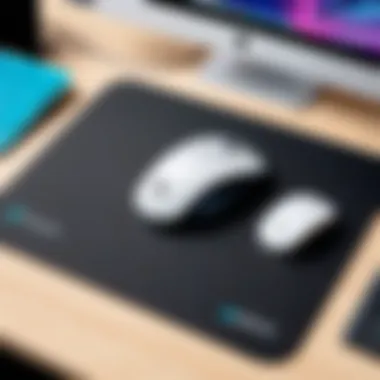

Many users report that while a mouse pad may initially feel great, certain materials can wear down faster than others. For example, a plush fabric pad may seem delightful on day one, but after a few months, it could start showing signs of fraying and decreased responsiveness.
The main consideration here revolves around:
- Surface Resistance: Over time, does the surface maintain its traction?
- Color Stability: Does it fade with continued use?
- Comfort Levels: Does it remain comfortable through longer sessions?
Some enthusiasts have shared that switching to a hard surface has led to marked improvements in their gaming accuracy after using a particular soft pad that wore quickly. Hence, mindful monitoring and feedback collection consider both the durability of material and performance retention over extended periods.
The bottom line? Ensure that you're not just drawn in by flashy designs or pricing but rather make an educated choice that promises longevity and encompasses every bit of your performance journey.
Installation and Maintenance Tips
When it comes to mouse pads, particularly the Logitech PowerPlay, installation and proper maintenance can play a hugely significant role in both performance and longevity. Many users often underestimate how these two factors can impact their daily interaction with their devices. Getting it right from the start not only ensures that you experience optimal tracking and precision while gaming or working, but it also extends the lifespan of your hardware. By following some effective techniques and maintenance strategies, you can maintain that sleek surface and responsive feel of your mouse pad, ensuring a smooth and enjoyable experience.
Proper Installation Techniques
The installation process of a replacement mouse pad might seem straightforward, but a few key practices can elevate your setup considerably. Here are some essential tips to consider:
- Surface Preparation: Before placing the new pad, ensure the surface is clean and free from dust or debris. A clean surface ensures good adhesion and prevents any irregularities.
- Alignment: Position the pad according to your desk setup. Finding the right alignment helps in maintaining a consistent movement range for accurate tracking. Ideally, it should sit flat against the desk, without any bumps or curves.
- Avoid Overhanging Edges: Make sure that the edges of the pad do not hang over the desk. Overhangs can lead to awkward movements and premature wear from accidental bumps and scrapes.
- Surface Adhesion: If your mouse pad has adhesive backing or a rubberized bottom, press it down firmly to eliminate air bubbles. Air pockets can wreak havoc on tracking accuracy, leading to a frustrating experience in games or design work.
Regular Maintenance and Care
Once installed, it’s just as important to maintain that mouse pad to keep it in prime condition. Here are some techniques to maintain your investment:
- Routine Cleaning: Depending on your usage, it can take only a few weeks for dirt and oils from your hands to build up. Regular cleaning using a damp cloth with mild soap will help retain its performance and look. Avoid using harsh chemicals that could damage the surface.
- Rotate the Pad: If your mouse pad is reversible or has a two-sided feature, consider flipping it over every once in a while to distribute wear evenly. This simple act can help extend its life significantly.
- Store Properly: When not in use, make sure to store it flat or rolled up safely. Storing it in a cabinet can prevent exposure to direct sunlight and prolonged heat, both of which can warp the material over time.
- Monitor Wear and Tear: Check the edges of the mouse pad regularly for frays or irregularities. Addressing issues early by replacing or repairing specific areas can prevent further degradation.
Staying proactive about installation and maintenance helps keep your setup running smoothly, ensuring you make the most out of your gaming or work experience.
By paying attention to these installation techniques and maintenance routines, users can maximize both the lifespan and functionality of their Logitech PowerPlay replacement mouse pad. An informed and careful approach not only reflects a commitment to quality but also enhances one’s overall user experience.
Cost Considerations for Replacement Options
When it comes to replacing your Logitech PowerPlay mouse pad, cost plays a pivotal role in the decision-making process. The financial aspect is often tied to quality, durability, and, ultimately, long-term satisfaction, impacting both gamers and everyday users alike. Understanding the value of your investment goes a long way in ensuring that you choose the right pad that fits your needs without breaking the bank.
Budget-Friendly Alternatives
Navigating the market for budget-friendly mouse pads doesn't have to be an arduous task. There are multiple options available at more palatable price points that still manage to provide superior performance. Here are some considerations:
- Material Matters: Many budget-friendly options utilize quality fabric surfaces, enabling decent tracking for various gaming styles without a hefty price tag. For instance, products like the SteelSeries QcK or the Corsair MM300 can often be found at lower prices yet still deliver a commendable performance.
- Brand Trust: While high-end brands may attract your attention, lesser-known brands can sometimes offer hidden gems. They might come out with durable pads that cater to essential features and tend to be cost-effective.
- User Reviews: Before jumping into a purchase, take a peek at user review platforms, like Reddit or specialized gaming forums. It’s not uncommon for budget options to garner positive feedback, especially if they provide good scrolling and tracking performance.
High-End Options and Their Justification
For those willing to invest a bit more in their mouse pad, high-end options present several advantages that might justify their premium pricing. It often revolves around enhanced performance and longevity:
- Superior Materials: Top-tier pads frequently use premium materials resulting in extended durability and advanced tracking capabilities. Brands such as Razer’s Firefly V2 provide RGB lighting and higher-grade textures, making the experience not just functional but visually appealing as well.
- Functionality: High-end pads often come with features like customizable settings or special surfaces designed for speed or control. For gamers who thrive on precision, this can make all the difference in their performance, ultimately translating to better in-game outcomes.
- Long-Term Investment: Though the initial cost is higher, investing in a more expensive mouse pad can lead to savings over time. You won’t have to replace it frequently as you will with cheaper alternatives. Think of it as a longer-term plan where, in the end, you’re better off financially and in terms of performance.
In summary, when considering cost for replacement options, assess your specific needs, gaming style, and budget. The chosen mouse pad should elevate your setup while aligning with your financial considerations, whether you're leaning towards budget-friendly alternatives or splurging on high-end choices.
Final Thoughts on Mouse Pad Replacement
When it comes to replacing the Logitech PowerPlay mouse pad, every decision has its weight in the gaming and productivity realms. Through this comprehensive examination, it's evident that your choice of mouse pad is far more than just a surface on which your mouse glides. It ties directly into performance, comfort, and the overall experience you have while gaming or working.
Balancing Quality and Performance
In a landscape where technology and user preferences constantly evolve, balancing quality with performance becomes crucial. A high-quality mouse pad can enhance your sensor's accuracy by providing a surface that is both smooth enough for quick swipes and textured enough for precision movements. The Logitech PowerPlay is renowned for its ability to seamlessly charge while in use, a feature many may seek to replicate in alternatives. However, quality must not be sacrificed in the name of novelty.
When evaluating replacement options, consider the materials used. For instance, a solid hard plastic surface may offer swift cursor movements; however, it may not provide the comfort required during long hours of use. Conversely, a soft fabric pad could provide cushioning that reduces fatigue but may not support the speed required by esports enthusiasts. Both quality and performance should be in sync, ensuring that you don’t just pick a pad for its looks or price but for its functionality in enhancing your overall setup.
"Choosing a replacement for your mouse pad isn't merely about aesthetics—it's about upgrading your entire interactive experience."
Encouragement for Strategic Selection
Finding the right replacement mouse pad isn’t just a matter of personal taste; it involves strategic thought and consideration. Tech-savvy consumers and gamers alike should take time to evaluate what they truly need from a mouse pad. Ask yourself: What’s your primary use? Through long hours of gaming, are you getting wrist strain? Would you benefit from an extended surface that allows for greater freedom of movement?
While browsing options, take notes on key aspects such as size, compatibility with your existing gear, and surface texture. By doing some research, reading user reviews, and understanding how each mouse pad could meet your gaming or work needs, you will be strategically better informed.
Additionally, community forums such as those on Reddit can provide invaluable perspectives from fellow users that may have faced similar challenges or decisions. Such insights often reveal the long-term implications of certain products, helping you avoid buyer's remorse down the line.







