Exploring the Benefits of a 4 Input HDMI Switcher


Intro
In this digital age, where screens are everywhere and various devices vie for attention, the importance of seamless connectivity cannot be overstated. A 4 input HDMI switcher becomes a vital piece of hardware for any tech-savvy consumer or multimedia aficionado looking to streamline their entertainment systems. Rather than constantly fumbling with cables or switching devices manually, this sleek little gadget allows users to effortlessly switch among multiple HDMI sources.
Imagine running a home theater system where your gaming console, Blu-ray player, streaming device, and perhaps a laptop are connected to one TV. Sounds like a dream, right? Well, with a 4 input HDMI switcher, it’s very much a reality! It brings convenience to the forefront, enabling users to select source devices with just a touch of a button or even through a remote control. This is especially appealing for gamers and PC builders who demand immediate access to their lineup of devices.
Getting a handle on these switches’ technical specifications and functionality is essential in choosing the right one for your setup. We’ll delve into how they work, what features to look out for, and where they fit into contemporary electronic systems.
Let’s dive deeper into the technical specifications.
Preamble to HDMI Switchers
In recent times, as multimedia devices have proliferated, the role of HDMI switchers has become fundamental in managing our visual experiences. A 4 input HDMI switcher, in particular, serves as a critical junction for connecting several devices to a single output display. This article explores their significance, explaining how these devices bridge various electronics smoothly and efficiently.
Defining HDMI Switchers
HDMI switchers are electronic devices designed to streamline connections from multiple HDMI sources to a single display. Think of it as a traffic manager for data signals—media players, gaming consoles, and computers all vying for attention. With a 4 input HDMI switcher, you can connect up to four devices to one HDMI port on your television or monitor.
The basic premise is straightforward: you have numerous devices but limited HDMI ports. Instead of playing musical chairs with cables every time you want to switch your source, this unit allows you to toggle between the input devices with the simple press of a button or remote control. This capability eliminates the hassle of constantly plugging and unplugging devices, making for a far more user-friendly environment.
Importance in Multimedia Systems
The value of an HDMI switcher cannot be overstated in today’s multimedia landscape. Whether you’re a tech aficionado, an avid gamer, or just someone who enjoys binge-watching, the benefits are worth mentioning:
- Simplified Management: Fewer cables cluttering your space means you can enjoy a more organized multimedia setup.
- Enhanced Accessibility: With a switcher, accessing different devices becomes seamless. Switching from your console to a streaming device is just a click away.
- Cost Efficiency: Instead of investing in multiple displays, a switcher allows for various devices to utilize a single screen. This can spare both your wallet and living space.
- Quality Assurance: Most modern HDMI switchers support high-definition signals, which ensures that you enjoy optimal picture and sound quality across devices.
Moreover, many advanced HDMI switchers even come with features like automatic switching, which detects the active signal and adjusts accordingly. This way, you can ensure your system runs smoothly without you needing to intervene manually all the time.
Overall, the introduction of HDMI switchers, particularly the 4 input variety, has revolutionized how we interact with technology. They enhance not just the efficiency of your setup but also elevate your overall experience, creating an environment where enjoyment takes center stage.
Understanding Input HDMI Switchers
In an age where our entertainment is centered around various devices—think smart TVs, gaming consoles, and laptops—a 4 input HDMI switcher is not just a luxery; it has become essential. The whole idea behind a 4 input HDMI switcher is to simplify our connectivity. Imagine plugging in your gaming console, DVD player, streaming device, and perhaps even a laptop to one single output. That’s the beauty of this device. It eliminates the madness of cables and tweaks.
When evaluating the importance of a 4 input HDMI switcher, a few key benefits arise. Firstly, it streamlines the process of switching between devices without having to crawl behind racks of equipment. The convenience of one remote to rule them all cannot be overstated. Furthermore, they offer a quick way to manage multiple devices while ensuring a consistent signal quality, thus enhancing the user experience. This can be especially crucial in a home theater setup where maintaining high picture quality is paramount.
Basic Functionality and Purpose
A 4 input HDMI switcher serves as a central hub for multiple HDMI sources. Its fundamental role is to take up to four different inputs and channel them to a single HDMI output, all while ensuring quality isn’t compromised. This means you can easily connect your devices without having to swap cables constantly. It does this by utilizing advanced switching technology that detects active sources and allows for smooth transitions.
More specifically, the switch incorporates technology that usually contains an internal processor. When you select a source input, the switch activates the corresponding HDMI channel, redirecting the signal efficiently. Some models even come equipped with remote-control capabilities, making it user-friendly and accessible from a distance.
Not to overlook the practicality of these devices—many contemporary switchers support features like EDID (Extended Display Identification Data) and HDMI CEC (Consumer Electronics Control), which contribute towards hassle-free operation and seamless integration across devices. Basically, it makes your multimedia experience a whole lot smoother.
Comparison with Other HDMI Switchers
When comparing a 4 input HDMI switcher with other types of switchers, one must look into the versatile functionality it offers for its size and purpose. There are switchers that come equipped with fewer inputs, or in some cases, those with higher input counts, but they might not suit every environment.
Think about a 2 input switcher; it restricts your options, forcing you to make decisions about which devices to prioritize. On the flip side, a larger switcher, say one with 8 or more inputs, may seem appealing at first but consider the clutter of devices lying around. It could lead to confusion, or worse, technical issues that may arise due to an overflow of signals clashing.
The practical solutions provided by a 4 input HDMI switcher strike a harmonious balance. On one hand, it offers ample connectivity options while retaining a clear and manageable layout. The ease in switching between devices does not sacrifice audio-visual quality, which can often happen with inferior models.
In a nutshell, choosing the right switcher impacts your overall user experience and enjoyment levels when engaging with multimedia. With the right selection, you can elevate your home theater or gaming setup while ensuring every input is ready for action at a moment's notice.
Technical Specifications
The technical specifications of a 4 input HDMI switcher are crucial in determining its performance, usability, and compatibility with various devices. Understanding these specifications helps stakeholders from all walks of life—be it tech-savvy consumers, gamers, or even casual users—make informed choices that suit their distinct setups.
Input and Output Configurations
When talking about input and output configurations, it’s all about how many devices can be connected and how the signal can be managed. Generally, a 4 input HDMI switcher comes equipped with four HDMI ports for input. This means you can plug in multiple sources like a gaming console, a Blu-ray player, a streaming box, and a computer without having to swap cables constantly.


The output typically is a single HDMI port that connects directly to your television or monitor. With this layout, you can switch between devices easily. Some switchers even offer a remote control for convenient access, freeing you from the inconvenience of getting up to press the button on the unit.
Supported Resolutions and Formats
In the fast-evolving landscape of multimedia technology, supported resolutions and formats can't be underestimated. A quality 4 input HDMI switcher will often support various resolutions like 1080p, 4K, and even 8K in some models.
Having the right switcher ensures that you're not compromising on quality. For instance, if your gaming console operates at 4K resolution, a switcher that only handles 1080p will result in lost quality. Formats like HDR and Dolby Vision are also essential. Many modern devices use these formats to enhance color and contrast. Users must check these specifications to ensure compatibility with their models so that they can enjoy the intended experience.
Bandwidth and Data Transfer Rates
Bandwidth and data transfer rates are like the lifeblood of your HDMI switcher. These specifications govern how much data can flow through the product at any given time. In simpler terms, if the bandwidth is too low, you might face bottlenecks, resulting in sluggish performance or blurry visuals.
For instance, HDMI 2.0 offers a maximum bandwidth of 18 Gbps, allowing for High Dynamic Range (HDR) content at 4K resolution. Conversely, HDMI 2.1, with a whopping 48 Gbps, opens the doors to better performance features like 120Hz refresh rates on 4K displays. Whether you're watching a movie or playing your favorite video game, the right bandwidth can significantly enhance your user experience, making it a key point to keep in mind.
"The right technical specifications can make or break your multimedia experience. Don’t cut corners when it comes to quality!"
In summary, when delving into the intricate world of a 4 input HDMI switcher, technical specifications are not just numbers on a page. They represent a commitment to quality, usability, and performance that is vital for anyone looking to maximize their multimedia setups.
Operational Mechanisms
In the realm of multimedia connectivity, understanding how a 4 input HDMI switcher operates is crucial. The operational mechanisms define not just how signals are transferred, but also the overall performance of the device in a given setup. A solid grasp of these mechanisms enables users, whether they be tech-savvy consumers or casual gamers, to maximize the potential of their devices while ensuring that their multimedia experiences are seamless.
How HDMI Switching Works
The core function of an HDMI switcher is simple yet ingenious. When you connect multiple HDMI sources — like a gaming console, a Blu-ray player, a streaming device, or a computer — to a single output, you effectively eliminate the need for multiple cables connecting to your display. Each input on the switcher can be activated individually, allowing for easy switching between sources without physical disconnects.
One presses a button or uses a remote to select the desired input. Internally, the switcher routes the selected signal to the output while keeping others inactive. The design is often streamlined, keeping the switcher's footprint modest without sacrificing functionality.
"The simplicity of switching between multiple sources should not overshadow the complexity of maintaining signal quality and speed."
Signal Management and Integrity
The quality of the signal is paramount in any multimedia setup. An HDMI switcher is as good as its ability to maintain the integrity of the signal while switching between sources. Poor handling can lead to issues like reduced resolution, lost audio, or even complete signal dropouts.
To tackle these issues, high-quality 4 input HDMI switchers use advanced signal handling techniques. This might include signal buffering and amplification to ensure that as the signal travels around, it remains clear and strong. More sophisticated models also support features like HDCP (High-bandwidth Digital Content Protection), which is vital for playing protected content without interruptions.
In brief, operational mechanisms are not just a technical showcase. They play a direct role in enhancing user experience by ensuring reliable performance and quality, particularly in home entertainment systems and professional settings where every detail matters. Users need to consider these aspects when selecting a 4 input HDMI switcher to ensure they invest in a product that meets their specific demands.
Applications of a Input HDMI Switcher
The versatility of a 4-input HDMI switcher undeniably plays a crucial role in various multimedia environments. It bridges the gap between different devices and allows for seamless transitions between inputs, defining the user experience. Across home theaters, professional setups, and gaming environments, the importance and utility of these devices become exceedingly clear. Let’s explore how they cater to specific application needs.
Home Entertainment Systems
Home entertainment setups are increasingly becoming complex as consumers incorporate a multitude of devices, such as Blu-ray players, gaming consoles, and streaming boxes. A 4-input HDMI switcher simplifies this ecosystem by reducing cable clutter. Instead of needing multiple inputs on a television, users can easily connect several devices into one switcher and control which one is active with a single remote. This boosts convenience significantly.
Imagine a typical living room setup: the TV is mounted on the wall while various devices are scattered around. Adding a switcher can streamline this setup, allowing users to toggle between devices with ease. Furthermore, the support for high-definition resolutions ensures that users do not compromise on video quality, effectively enhancing their viewing experience.
Benefits for Home Use
- Space-saving: Fewer cables and devices visible, leading to a cleaner aesthetic.
- Ease of Use: One remote to manage multiple devices.
- Preservation of Quality: Capable of handling high-definition formats without quality loss.
Professional Audio-Visual Setups
In professional environments such as conferences, seminars, or presentations, reliability and efficiency are paramount. A 4-input HDMI switcher offers precise control over multiple video sources, making it invaluable for audio-visual professionals. It simplifies the process of displaying content from various devices, avoiding the hassle of plugging and unplugging cables on-the-fly. This level of ease allows presenters to focus more on their content rather than on technical setup.
Additionally, the built-in features of many 4-input switchers, such as automatic switching and remote control capability, further facilitate a smooth operation. This fluidity not only enhances professionalism during presentations but also ensures everything runs without a hitch.
Advantages in Professional Settings
- Instant Switching: Quick transitions between different sources.
- Enhanced Control: Ability to choose the appropriate source seamlessly.
- Reliability: Offer consistent performance in crucial business settings.
Gaming Consoles Integration
For avid gamers, particularly those with multiple consoles like the PlayStation 5, Xbox Series X, and Nintendo Switch, a 4-input HDMI switcher provides a vital solution. It allows seamless integration of different gaming systems into one display. Thus, gamers can switch between different gameplay experiences without the chore of constantly changing HDMI cables.


Moreover, many gaming enthusiasts prioritize high refresh rates and low input lag. A 4-input HDMI switcher designed with gamers in mind will support these features, ensuring that the gaming experience remains optimal. Not only does it save valuable time during intense gaming sessions, but it also enhances the overall user experience.
Gaming Benefits
- Seamless Switching: Easily switch between gaming consoles with minimal downtime.
- Video Quality Maintenance: Preserve visual fidelity across multiple devices.
- User-Friendly Design: Control multiple systems without hassle.
The ease with which devices connect to a 4-input HDMI switcher is invaluable in ensuring a smooth and enjoyable user experience across various applications.
Advantages of Using a Input HDMI Switcher
The landscape of modern audio-visual equipment has rapidly evolved, making the role of a 4 input HDMI switcher significant. These devices not only improve the functionality of entertainment systems but also bring a variety of benefits that enhance the overall user experience. In this section, we will delve into two primary advantages: streamlined connectivity and cost-effectiveness compared to multiple cables.
Streamlined Connectivity
One of the standout features of a 4 input HDMI switcher is its ability to simplify connectivity across multiple devices. For instance, imagine a living room setup where a user has a gaming console, a Blu-ray player, a streaming device, and a laptop, all vying for the attention of their high-definition TV. Without a switcher, this situation would require the constant plugging and unplugging of HDMI cables, leading to wear and tear of ports. This is where the switcher shines, allowing the user to connect all these devices at once.
"With a 4 input HDMI switcher, the hassle of managing multiple cables vanishes, turning a tangled mess into a neat and organized solution."
The switcher allows users to easily toggle between inputs using a remote or a button, providing seamless access to content. This becomes vital during gatherings or family movie nights, where quick changes between devices can make a significant difference in enjoyment. The streamlined connectivity helps maintain the integrity of the HDMI ports on connected devices, ultimately prolonging their lifespan.
Cost-Effectiveness Compared to Multiple Cables
Another compelling advantage of a 4 input HDMI switcher is its cost-effectiveness. While it may seem like a household needs only a handful of HDMI cables, when multiple devices are involved, the costs of these cables can add up quickly. Each cable can range anywhere from a few dollars to upwards of twenty or more, depending on length and quality. Also, there's the potential need to replace a variety of cables should they become damaged or lost over time.
Instead of investing in numerous cables for each device, a 4 input HDMI switcher consolidates the setup into a single device. This not only saves money but also reduces clutter, creating a cleaner, more organized media space. In the long run, the higher upfront cost of a switcher is typically repaid through savings on cables and time spent managing a disorganized collection of wires.
Challenges and Considerations
When discussing any technology, especially one as integral as a 4 input HDMI switcher, it's imperative to consider the associated challenges. These obstacles can affect performance, user satisfaction, and overall utility. Addressing potential drawbacks allows consumers to make informed decisions that best suit their multimedia needs.
A 4 input HDMI switcher offers significant benefits in streamlining connections and enhancing the user experience. However, overcoming certain hurdles can ensure optimal performance and longevity of the device.
Potential Signal Loss Issues
One of the main concerns with HDMI switchers, particularly those handling multiple inputs, is the possibility of signal loss. This can happen due to several reasons. Cables that are too long can lead to degradation in signal quality, impacting resolution and clarity.
- Interference: Electrical interference from nearby devices, such as routers or other electronic gadgets, could intrude on the signal pathway, leading to a poorer quality image or sound.
- Cable Quality: Using low-quality or excessively long cables exacerbates these issues, resulting in signals that are weak or distorted.
- Switching Mechanisms: The device’s internal switching mechanisms might not maintain signal integrity, especially under heavy multitasking conditions.
To mitigate these concerns, it's advisable to:
- Use high-quality, shorter HDMI cables whenever possible.
- Ensure that the switcher is positioned appropriately to minimize interference from other devices.
- Regularly check connections to ensure secure fittings.
"A little proactiveness goes a long way—avoid the headaches of signal loss with good cables!"
Compatibility Concerns with Older Devices
Another significant consideration is compatibility with older devices. Many households and setups incorporate a mix of tech from different eras, and older devices may not support the latest HDMI standards. This can lead to a whole kettle of fish when trying to connect various pieces of equipment.
- Resolution Mismatches: Older devices may be limited in support for high-definition resolutions, which could cause downscaling to lower quality. This creates a disjointed experience if some connected devices provide higher resolution outputs.
- HDMI Versions: Different versions of HDMI (like HDMI 1.4 vs HDMI 2.0) come with distinct capabilities. A switcher designed for the newer standards might not fully function with inputs from older devices, limiting its versatility.
- Audio Support: Many modern HDMI switchers handle advanced audio formats, but if older devices don’t support these features, the full potential of the switcher goes unutilized.
For seamless integration, consider:
- Verifying device compatibility before purchasing.
- Using adapters if necessary, ensuring that HDMI standards match for smooth connectivity.
- Sometimes, investing in a more modern switcher that’s backwards compatible could save a lot of hassle in the long run.
User Experience and Feedback
User experience plays a crucial role in determining the overall satisfaction and functionality of a 4 Input HDMI switcher. It encompasses various aspects, from the ease of installation to the day-to-day operation of the device. The feedback received from users can reveal a lot about the practicality and efficiency of these devices in real-world applications.
A major element of user experience is the setup process. Many consumers appreciate devices that can be set up easily, without needing a degree in rocket science. Users want convenience, often opting for switchers that give straightforward plug-and-play setups. A product that involves too many steps or requires extensive configuration can frustrate even the most tech-savvy individuals.
Another consideration is the switching mechanism of the device. For those who rely on it to juggle multiple media sources, a seamless transition is essential. If users experience delays or glitches when switching between inputs, their overall experience takes a nosedive. On the contrary, a smooth switching process earns points, enhancing the usability of the device.
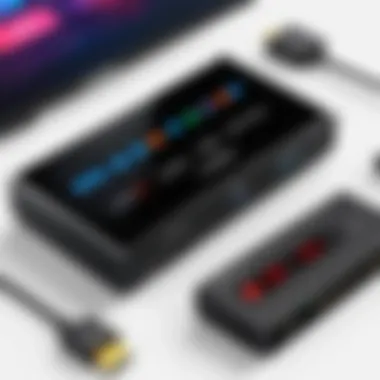

In addition to user-friendliness, feedback about the performance can shed light on the reliability of signal transmission across various connectivity scenarios. A consistent signal is a must have, especially for gamers or streamers who depend on split-second timing.
Here's a summary of what makes user experience and feedback valuable:
- Installation Ease: Devices that can be quickly set up tend to receive higher ratings.
- Operation Smoothness: Quick switching is crucial for hassle-free use.
- Reliability: Users want confidence in the device’s signal integrity.
"User experience is non-negotiable when it comes to tech. If it doesn’t serve to simplify life, it’s often deemed ineffective."
Now, let’s delve deeper into what users are saying about their experiences with 4 Input HDMI switchers.
Common User Reviews
When it comes to common user reviews, they often underscore the overall satisfaction with the performance of 4 Input HDMI switchers. Many users highlight how these devices have alleviated their connectivity woes. Uncluttered cables and improved access to several devices generate applause from everyday consumers. People with multiple devices can easily connect everything from their gaming console to their streaming box without digging through a mess of cords.
Some specific points raised in user reviews include:
- Enhanced Media Switching: Users frequently report enjoying a hassle-free, quick switch between devices during movie nights or gaming marathons.
- Aesthetic Appeal: A few users appreciate designs that are elegant and fit seamlessly into their existing entertainment setups.
- Port Quality: Several consumers mention that the build of the HDMI ports affects their experience, as sturdy connections reduce wear and ensure longevity.
However, it’s not all roses. Some users express frustration when they face issues with compatibility, especially with older devices. Outdated models can lead to dropped connections or non-working setups, creating more hassle than its worth.
Expert Opinions on Performance
Expert opinions often supplement user feedback with insights grounded in technical assessment. Many professionals in the tech and media industry agree on the importance of quality in transmission. A 4 Input HDMI switcher’s ability to maintain quality across various resolutions is frequently a focal point of expert reviews.
One key attribute experts often celebrate is the capability of the switcher to handle high-definition formats without compromising image quality. Many emphasize that professionals in media production need devices that can manage 4K resolutions seamlessly, as any drop in performance could jeopardize the integrity of the content being produced.
In addition, expert commentary sometimes delves into long-term reliability. Reviews note that while some models perform admirably, others may show strain over prolonged usage, which could lead to malfunctions or signal degradation.
Key points that experts typically address include:
- Signal Quality Over Distance: A dependable switcher must maintain a strong signal even at extended lengths, a vital consideration for those setting up larger home systems.
- Future-Proofing: Experts caution consumers to think about future needs so that their choice accommodates newer standards in video formats and resolutions.
- Overall Value: Many assert that a switcher's performance should provide value proportional to its pricing, guiding consumers on meaningful investments in technology.
When looking for user experiences and expert opinions on HDMI switchers, a balanced understanding helps make informed choices that cater to both daily use and long-term expectations.
Future Trends in HDMI Switching Technology
As technology continues to advance at a breakneck speed, HDMI switching is right there on the cutting edge. The future seems brighter for HDMI switchers, especially those offering four inputs. These technologies are not just about added ports; they bring a whole new level of functionality and efficiency, appealing to a wide audience—from tech enthusiasts to everyday users.
Advancements in Signal Processing
Signal processing is undergoing significant transformations, propelling HDMI switchers into new realms. Enhanced signal integrity means users can enjoy crystal clear visuals without the pesky artifacts that sometimes plague lesser devices. With improvements in noise reduction techniques and the incorporation of more sophisticated algorithms, it's become easier to maintain the quality of the signal as it zips through various ports.
Factors like adaptive equalization and automatic phase alignment are emerging more frequently. Users no longer need to worry about manual configurations or subpar quality as their content gets switched.
This is increasingly important in knowledgable setups such as home theaters or multi-console gaming stations, where even a slight hiccup in signal quality can translate to noticeable lag or distortion. A well-tuned HDMI switcher can seamlessly deliver high-definition 4K content, making the switcher almost invisible in the setup.
Emergence of Smart Switchers
Automation is the name of the game, and the emergence of smart switchers represents a robust trend poised to reshape how multimedia connections work. These devices are no longer just passive players; they add intelligence to the switching process. Smart HDMI switchers can analyze input sources, detect activity, and switch inputs automatically based on user preferences.
Imagine coming home to your media center that knows to switch to your gaming console as soon as you power it up, or to turn off certain devices when they aren't in use. This not only streamlines the user experience but also contributes to energy savings, which is increasingly becoming a concern for environmentally conscious consumers.
Additionally, smart switchers often come equipped with companion apps that allow users to control their settings from their smartphones. Want to prioritize your streaming device over your gaming console? There's an app for that, eliminating the need to fumble with remote controls or manual inputs.
"The future of HDMI switching is not just in the number of inputs; it’s about how intelligently those inputs are managed and utilized."
In summary, advancements in signal processing and the rise of smart switchers are crucial phenomena shaping the future of HDMI technology. These trends bring not only improved user experience but also significant enhancements in functionality and efficiency, solidifying the essential role of four-input HDMI switchers in modern multimedia systems.
Closure
In the realm of multimedia technology, understanding the role of a 4 input HDMI switcher is crucial for anyone who seeks to enhance their viewing experience. This article has traversed the key aspects of HDMI switchers, emphasizing their importance in various settings such as home theatres, professional AV installations, and gaming setups.
Recap of Key Insights
To distill our previous discussions:
- Functionality: A 4 input HDMI switcher allows for seamless switching between multiple HDMI sources without the hassle of constant cable swapping.
- Applications: Whether it's about connecting your favorite gaming console, streaming device, or Blu-ray player, these switchers play a pivotal role in keeping your setup organized and efficient.
- Technical Specs: The specifications, such as supported resolutions and data transfer speeds, ensure that users can enjoy high-quality media without degradation.
- Challenges: It's also clear that while the benefits are substantial, there are challenges—like potential signal loss and compatibility with older devices—that users must consider.
These points lay a foundation for understanding why investing in a 4 input HDMI switcher is often a wise choice.
Final Thoughts on the Role of Input HDMI Switchers
As we look to the future of multimedia setups, it becomes increasingly clear that 4 input HDMI switchers are indispensable. They not only simplify connectivity but also enhance flexibility in device management. No longer is the user forced to choose between devices or spend valuable time performing manual switches. Instead, they can enjoy a fluid experience of high-definition content delivery.







